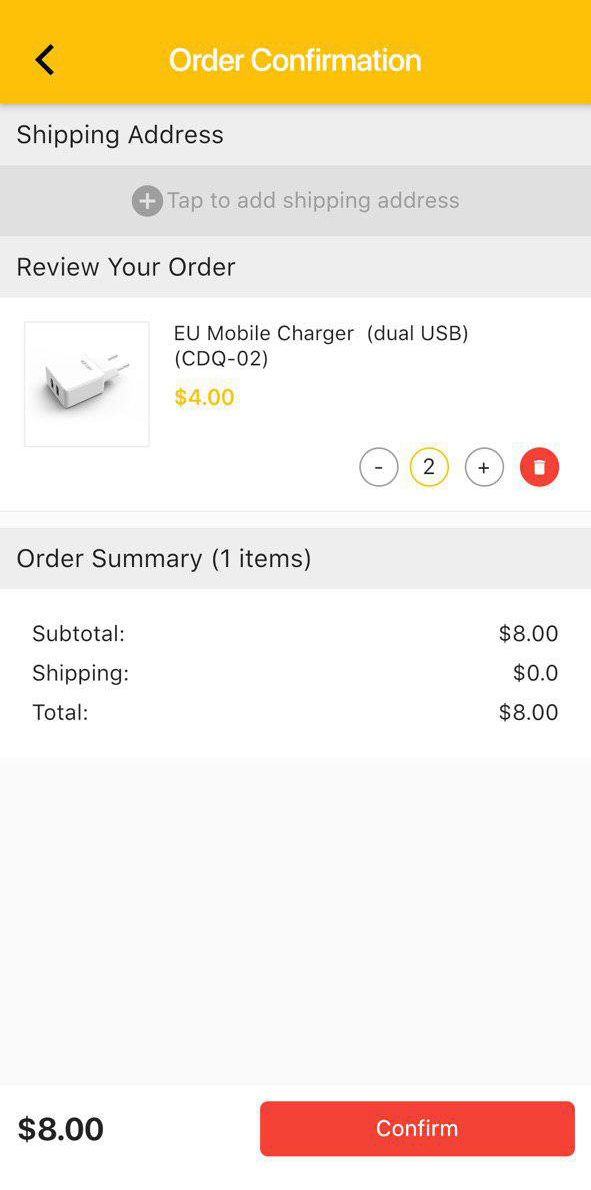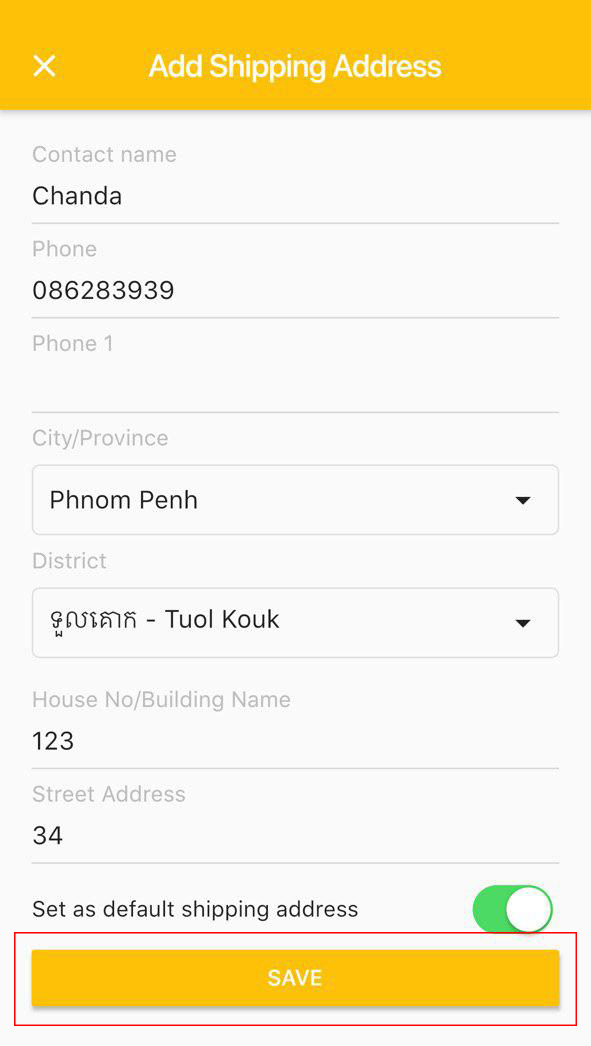How to place an order on Anusavry mobile app?
You're required to sign in to place an order on Anusavry website (click here to create your Anusavry account). Alternatively, you can also place an order on our website.
Follow the steps below to see how to place an order on Anusavry website
- Find the product that you would like to purchase
- Type your query in the search box (see the picture below)
- Browse the category menu, our products, or promotions on the homepage
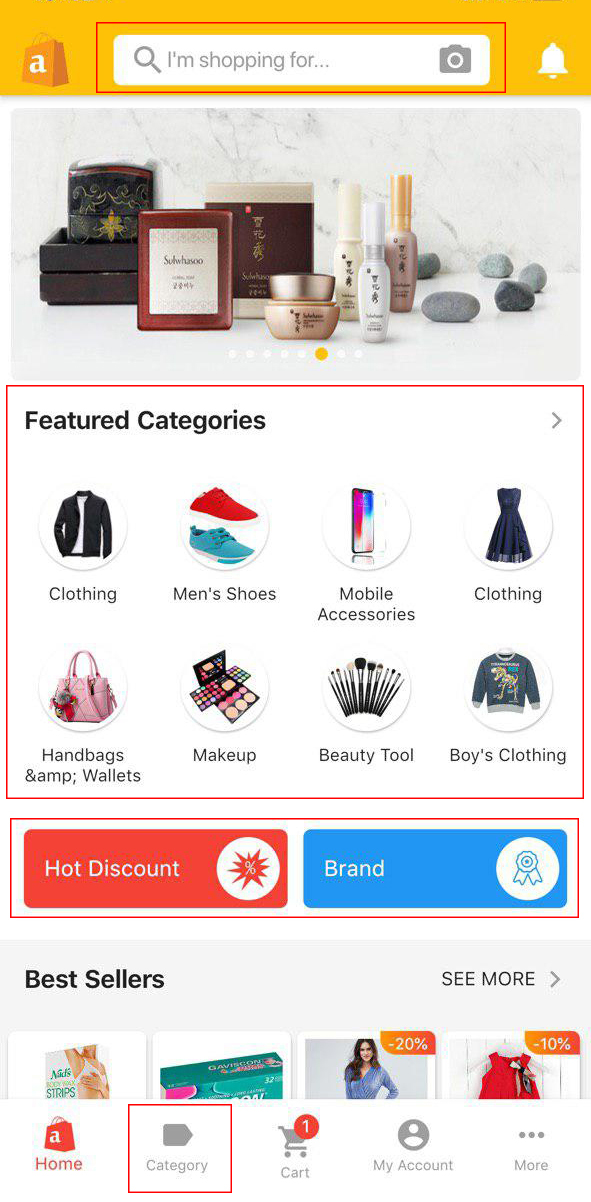
- Choose the product by clicking "Add to Cart / Buy Now"
- Read the product information
- Check the delivery options
- Check the seller’s ratings and their 'Ship on Time' record
- Read the product reviews
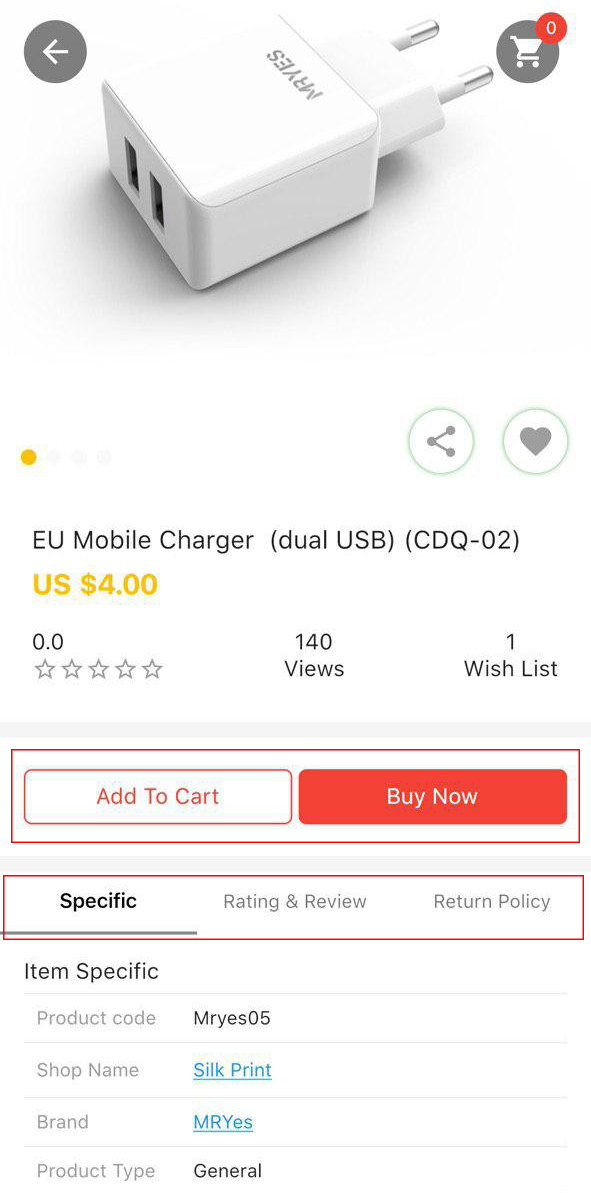
- Click on cart icon
- Add Shipping Address
- Select payment method
- Add / Select any shipping address
- Select payment option
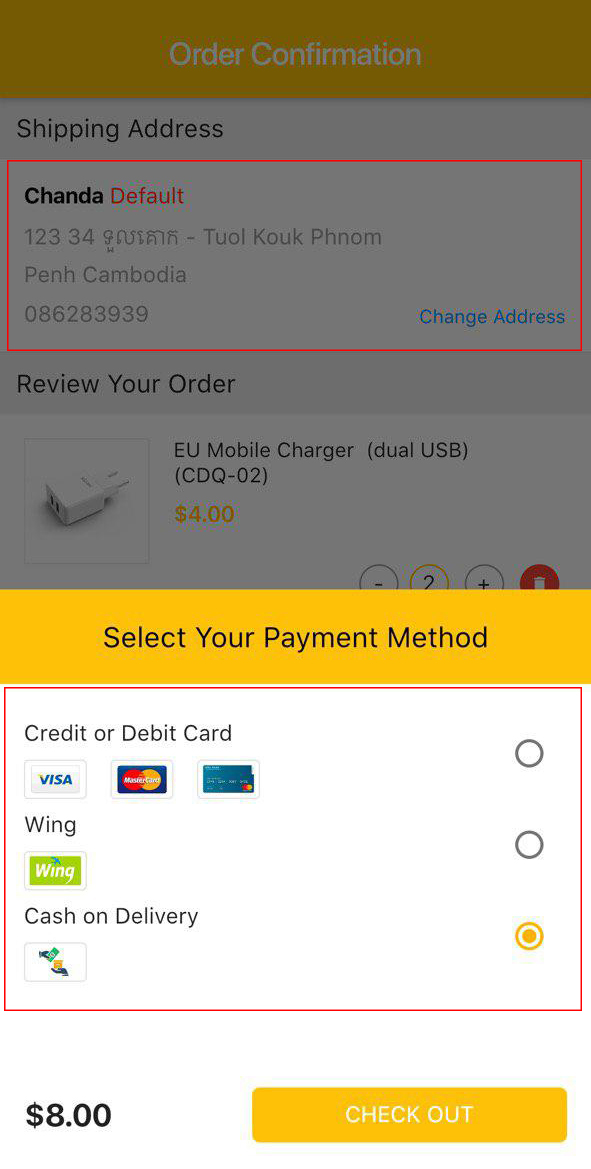
- Make payment
- Confirm shipping address
- Proceed payment
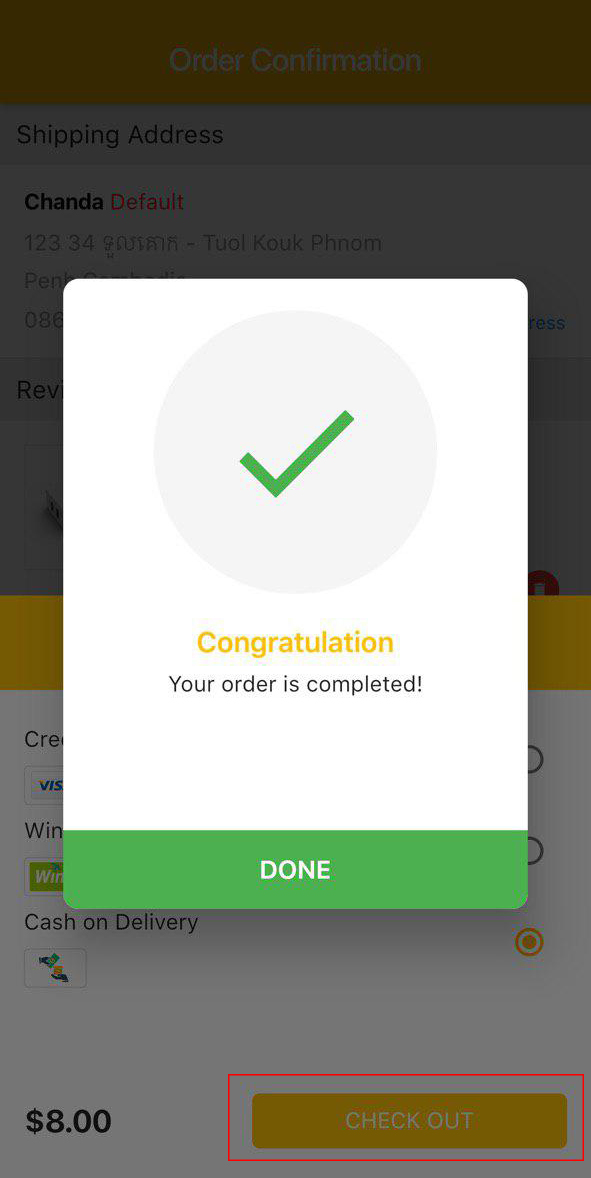
- How to place an order on Anusavry website?
- How to place an order on Anusavry mobile app?
- I have ordered and confirmed payment with Anusavry. What should I do next?
- Can I order without an account on Anusavry website?
- How to remove an item in your shopping cart?
- Will I receive any order confirmation after placing an order?
- Can I change my payment method after order has been made?
- How can I change payment method for my existing order?
- What is Anusavry’s Cancellation policy?
- Can I cancel an item or several items in my order?
- How do I know if my cancellation request was accepted?